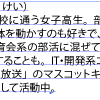[Illustrator] 複数の ai ファイルをまとめて PDF や PNG で保存する
フォルダー内の ai ファイルなどを一括で PDF や PNG に変換して保存する方法です。
今回はスクリプトを使います。スクリプトを使わず、Bridge を使う方法もあります。
スクリプトの実行
PDF の場合は、「Save as PDFs.jsx」というスクリプトが、Illustrator のインストールフォルダー以下の「Scripting\Sample Scripts\JavaScript\Miscellaneous」フォルダーにあります。
Illustrator のメニュー[ファイル]-[スクリプト]-[その他のスクリプト]から、スクリプトファイルを開き実行します。
実行すると、次の手順で変換して保存できます。
- PDF ファイルで保存したい ai ファイルのあるフォルダーを選択
- ファイル名の指定(すべての ai ファイルの場合は「*.ai」と指定)
- 変換後の PDF ファイルを保存するフォルダーの選択
PNG 変換のスクリプト
PDF のスクリプトをもとに PNG で保存するようにしたスクリプトです。jsx ファイルとして保存して使ってください。スクリプト中の opts.horizontalScale = 100.0; と opts.verticalScale = 100.0; を変更すれば、拡大・縮小した画像を保存できます。
https://gist.github.com/jz5/018daabec47ce92ef1ac6f4f7de6088d