
[Illustrator] テキストの表示と均等割り付け(均等配置)
説明の画面は、Illustrator CS6 (Windows) です。 手順 パスの追加とエリア内文字ツールの選択 まず長方形ツールでパスを追加します。その後 ...

Azure Web Sites で WordPress を使い倒す CDN 編
プロ生のサイトを、WordPress.com から Azure Web Sites に移行しました。なぜ Azure Web Sites かは、知ってたからだけ ...

[Photoshop] キャラの周りに縁を付ける–境界線
Adobe Creative Cloud に登録したので、覚えたことを書き綴るコーナー。Photoshop CS6 (Windows)。 キャラの周りに縁を付け ...

プロ生ちゃん ドット絵 ニコニ・コモンズ対応サイトで使えます(更新あり)
プロ生ちゃん ドット絵を ニコニ・コモンズの素材に登録しました。ニコニコ動画や生放送で使えるので、使ってみてね。また、新しいドット絵が近く登場するかも!? プロ ...

4/27 プログラミング生放送勉強会 ニコニコ超会議2参戦! #pronama #chokaigi (登壇者募集中)
(4/14 追記)情報更新しました → 4/27 プロ生勉強会@超会議2 #chokaigi #pronama 今年もニコニコ超会議に参加します! 今回は、超ク ...
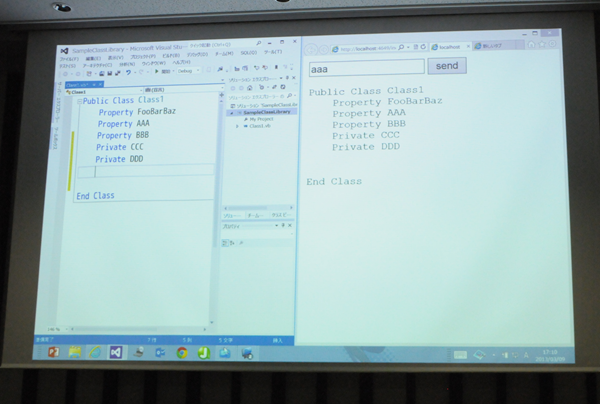
プログラミング生放送@プログラミング生放送勉強会 第20回@品川
プログラミング生放送勉強会 第20回@品川 で話しました。反応がよくてよかったw 動画 → プログラミング生放送 - プロ生勉強会 第20回@品川 #prona ...

3/9 プロ生勉強会 第20回@品川、3/16 プロ生勉強会 第21回@福岡 開催!
2013/3/9 プログラミング生放送勉強会 第20回@品川と 2013/3/16 プログラミング生放送勉強会 第21回@福岡と2週連続で開催します!(3/30 ...

12/22 プロ生勉強会 第19回@品川 終了! #pronama
告知ページ → プログラミング生放送勉強会 第19回@品川 #pronama : ATND Togetter → 、 gihyo.jp レポート → レポート ...

【バレンタイン企画】プロ生ちゃんポストカード 秋葉原で無償配布! 2/9から
2/9(土)から秋葉原 PC ショップ「TSUKUMO eX.」、「オリオスペック」、「パソコンショップ アーク」でプロ生ちゃんポストカードの無償配布があります ...

[Photoshop] 繰り返しパターンを作る–パターンの定義と塗りつぶし
Photoshop CS6/CC (Windows)。 繰り返しパターンを作る こういうの。 手順 ひとつのパターンを定義して、そのパターンを塗りつぶして実現す ...
