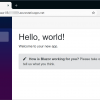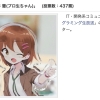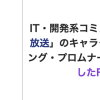Blazor で IndexedDB と memory access out of bounds エラー
Blazor WebAssembly アプリ アプリから IndexedDB を使う方法です。
Blazor から使えるようにしたライブラリはいくつかありますが、更新が止まっているなど、現時点では良さそうなものがありませんでした。汎用的な IndexedDB をラップしたライブラリを使うのではなく、JavaScript 相互運用 で直接 JavaScript コードを書いて、必要なデータのやりとりだけ行う方法で、解決するのが良さそうです。
- wtulloch/Blazor.IndexedDB: A Blazor library for accessing IndexedDB
- Reshiru/Blazor.IndexedDB.Framework: A framework for blazor which acts as an interface to IndexedDB
- amuste/DnetIndexedDb: Blazor Library for IndexedDB DOM API
- nwestfall/BlazorDB: Use IndexedDB in Blazor WebAssembly (WASM)
Blazor + Dexie.js
IndexDB を扱う JavaScript ライブラリとして、Dexie.js を使います。
index.html に script を追加します。
https://gist.github.com/jz5/2aec0ddcfb3e0497d375566eb656ec38
IndexDB を扱う JavaScript のコードです。
https://gist.github.com/jz5/976c4392dd35123c632069740e5f4f1e
JavaScript の function を呼び出す C# のコードです。
https://gist.github.com/jz5/c3e31200df67219d376d2d69ef075c2b
memory access out of bounds
IndexedDB も Blazor も直接は関係のないエラーですが、JavaScript 相互運用で、大きなサイズのデータを JavaScript 側から C# 側に受け取ろうとすると(逆方向も起きるかは未確認)、次のエラーが発生します。
RuntimeError: memory access out of bounds
単純な文字列を返す JavaScript の関数で、1MB を少し超えると起きました。IndexDB で大量のデータを扱うと発生する場合があります。
原因は Mono 由来のようです(関連 issue: Mono WebAssembly)。
回避策としては、やり取りを複数に分割する以外に、C# の byte[] と JavaScript の ArrayBuffer でやりとりするテクニックがあるようです(関連: .net core - Blazor preview 9/mono-wasm memory access out of bounds: max string size for DotNet.invokeMethod? - Stack Overflow)。BlazorFileReader はこの問題を解決しているみたいですね。
単純に、JsonPropertyName 属性を使って JSON データを少し小さくする方法も有効です。
https://gist.github.com/jz5/881b1d2dcb521941246c0f0faae19e73