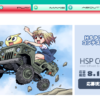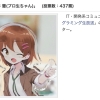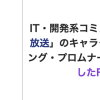無料で40分 CentOS/Debian/Ubuntu が使える noupload.com (Free Server) を使ってみた
APPGIGA!! で紹介されていた、無料で CentOS/Debian/Ubuntu が使える noupload.com Free Server (beta) を使ってみました。7/12 に CentOS と Debian が使えるようになっています。
普段まったく Linux を使っていないため、試すことができなかった プロ生ちゃん SL を使ってみます。
サーバー作成
noupload.com にアクセスし、Start Server もしくは、Select Server からディストリビューションをクリックすると約1分で無料でアクセスできるサーバーが立ち上がります。
スペックは現在、メモリ 512MB・容量 20GB。時間制限は40分で、延長利用は有料です。
立ち上がるまで少し待ちます。1分程度で立ち上がるようなのでこの画面が続くようであればページをリロードします。
サーバーの IP・ユーザー名・パスワードが表示されました。
サーバーに接続
Tera Term でサーバーにアクセスしてみます。
プロ生ちゃん SL コマンドの実行
それでは、プロ生ちゃん SL の通り、コマンドを実行していきます。
This file contains hidden or bidirectional Unicode text that may be interpreted or compiled differently than what appears below. To review, open the file in an editor that reveals hidden Unicode characters.
Learn more about bidirectional Unicode characters
| $ wget "http://www.tkl.iis.u-tokyo.ac.jp/~toyoda/sl/sl.tar" | |
| $ tar xvf sl.tar | |
| $ wget "http://downloads.bonprosoft.com/file/patch/patch_sl_pronama.patch" |
この後登場する patch コマンドを実行すると「command not found」と出るので、この後必要なコマンドなどもろもろをインストールします。
※ Ubuntu 系は sudo apt-get らしい…? ちなみに sudo コマンドもありませんでした。
※ libncurses5-dev は、curses.hが無い – どうでもいい情報置き場 より。
This file contains hidden or bidirectional Unicode text that may be interpreted or compiled differently than what appears below. To review, open the file in an editor that reveals hidden Unicode characters.
Learn more about bidirectional Unicode characters
| $ apt-get install patch | |
| $ apt-get install make | |
| $ apt-get install gcc | |
| $ apt-get install libncurses5-dev |
引き続きコマンドを入力。
This file contains hidden or bidirectional Unicode text that may be interpreted or compiled differently than what appears below. To review, open the file in an editor that reveals hidden Unicode characters.
Learn more about bidirectional Unicode characters
| $ patch -p0 < patch_sl_pronama.patch | |
| $ cd sl | |
| $ make | |
| cc -O -o sl sl.c -lcurses -ltermcap | |
| $ mv sl /usr/local/bin/ |
sl コマンドを実行。
動いた!
おわりに
制限時間を超えると切断されて終了です。
セキュリティを気にする案件には使えないと思いますが、ちょっと何かするのには便利ですね。